Control your DSLR with your phone or tablet
You have your EOS Utility that Canon provides for free that lets you remotely operate your camera from your computer using a USB cable. The Nikon equivalent seems to be costly - Camera Control Pro 2. But with the plethora of smart phones and tablets running the Android system comes a decent number of apps offering similar features and more, right in the palm of your hand. Here are a few blinders on Android OS (Google):

Remote Your Cam WiFi Lite - Michael Zöch
Remote Your Cam WiFi allows you to control your Canon DSLR camera via your Android phone or tablet. Connect your camera to your computer, download the server software and you are able to control your camera remotely over your Android device. Features: * Take a photo * Review your taken photos on your Android device * Perform auto focus by a simple button push * Change the Shutter Speed * Change the ISO sensitivity * Display battery level of the camera * Display current focus mode * Display current exposure mode * Server application for Mac OS X and Windows * Auto discovery of available servers in local network * Save your taken photos on your computer
Additional Features available in Pro version: * Live View (on compatible cameras) * Change Aperture Priority * Change image quality and type * Change exposure compensation * Change whitebalance and color temperature
![]()
Helicon Remote - Helicon Soft Ltd.
Excellent for a free app; lots of features, like time lapse control, HDR (High Dynamic Range) multiple exposure functions and live view mode with highlighted focusing. Key features: - Automated focus bracketing - Extra long exposures (up to 32 min) - Advanced exposure bracketing - Geotagging (on devices with GPS receiver) - Full screen Live View - Focus areas highlighting - Live View noise averaging - Time lapse shooting - Video recording - Burst/Continuous shooting - Hyper focal distance and DOF calculator - Live histogram (gray/RGB) Only downfall is that it only lets you shoot small jpgs, no RAW, unless you pay a $38 lifetime license fee. Must use with a USB host cable, otherwise known as an On the Go Cable (micro USB one end, and USB socket the other end). USB host cable, on the go cable.

DSLR Controller (BETA) - Chainfire
Similar to the 'Helicon Remote' app (above). Downside is that it costs ($10 USD, about £6), but the up side is that it allows RAW shooting that the free version of 'Helicon Remote' does not. Still need a USB Host Cable too.
Triggertrap have an app one that lets you control the shutter in a variety of ways too.
Canon have there own Remote Camera app that will work with their Canon 6D DSLR's built in wifi, so, no cables, and free as well.
- This is another that utilises the features of the Magin Lantern software installed on the camera
- Canon are bringing out there own Remote Camera app that will work with their new Canon 6D DSLR's built in wifi, so, no cables, and probably going to be free as well.
Leave a comment
Comments will be approved before showing up.


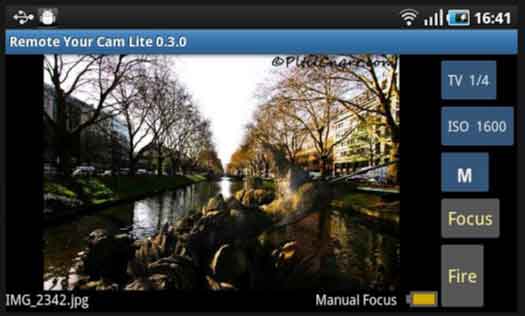
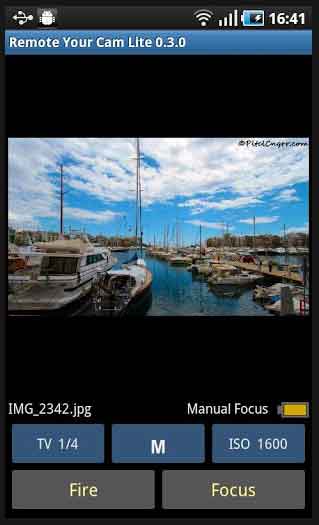
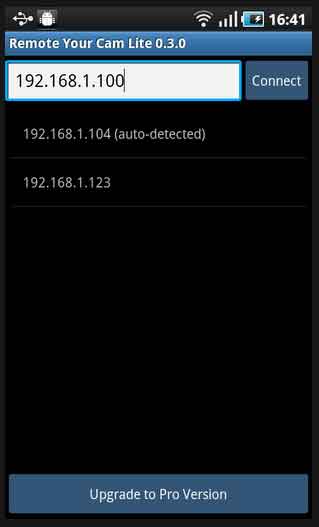






Digislider Team
Author